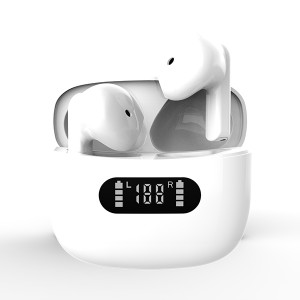Hnub noWellypxav qhia koj ntawm no: Ntev npaum li casTWS earbudscoj mus them?
Feem ntau, qhov tseeb wireless headphones tuaj yeem them tag nrho hauv li 1-2 teev lossis tsawg dua yog tias nws muaj peev xwm me me.Qee cov khoom siv tuaj yeem khiav li 2-3 teev ntawm ib feem ntawm 15-20 feeb.Txhawm rau paub seb koj lub cuab yeej puas tau them tag nrho, koj tuaj yeem saib ntawm LED roj teeb qhia ntawm lub pob ntseg.
TWS Earbuds Battery
Feem ntau ntawm TWS Earbuds muaj cov roj teeb me me heev.Qhov tshwm sim ntawm qhov me me no yog tias lawv cov roj teeb nruab nrab yog nyob ib ncig ntawm 4-5 teev.Yuav kom kov yeej qhov no, feem ntau cov tuam ntxhab tam sim no suav nrog cov ntaub ntawv them nyiaj nrog lawv cov khoom.Cov ntaub ntawv them nyiaj zoo zoo muaj koj lub mloog pob ntseg, thiab los ntawm kev xav tau lub roj teeb loj dua, tsub lawv thaum lawv zaum hauv koj lub hnab ris zoo.Koj tseem yuav tau rov them cov ntaub ntawv no ib ntus, thiab txoj hauv kev uas feem ntau ua qhov no yog dhau USB.
Lub sijhawm them nyiaj rau ob lub mloog pob ntseg thiab cov ntaub ntawv them nyiaj nws tus kheej tuaj yeem sib txawv ntau.Feem ntau, nws yuav siv lub mloog pob ntseg nyob ib ncig ntawm 1-2 teev kom them rov qab rau hauv lawv rooj plaub, thiab rooj plaub yuav siv sij hawm tsawg dua ib teev.Yog tias cov ntaub ntawv them nyiaj hauv nqe lus nug siv USB-C, qhov no tuaj yeem qis li 30 feeb.
Yuav them koj lub pob ntseg li cas?
Lub pob ntseg hauv pob ntseg thiab qhov tshwj xeeb ntawm cov pob ntseg ntawm no yog qhov yuav tsum tau mus rau lwm lub mloog pob ntseg bluetooth headphones uas tsuas muaj ib lub roj teeb uas tuaj nrog tag nrho peb lub roj teeb.Yog li ntawd, muaj ib lub roj teeb nyob rau sab xis, thiab ib lub pob ntseg sab laug.Thiab tom qab ntawd lwm lub roj teeb loj dua ntawm no hauv cov ntaub ntawv them nyiaj no uas koj tau siv los them tus kheej lub mloog pob ntseg nrog.Thov xyuas cov kauj ruam kom them koj lub pob ntseg raws li hauv qab no:
Kauj ruam 1:Qhib qhov no nrog lub pob ntseg uas paub qhov no lawm.Koj tsuas yog muab lub pob ntseg tso rau hauv lub thawv them nyiaj, thiab tom qab ntawd lawv yuav raug them.Yog li cov ntaub ntawv no kuj yuav tsum tau them los yog lub roj teeb ntawm lub thawv them nyiaj no yuav tsum tau them.
Kauj ruam 2:Peb ua qhov no los ntawm kev qhib qhov me me no rau hauv qab thiab qhov ntawd yog qhov uas peb pom ntawm no micro USB (qee yam khoom yuav yog Type-C USB lossis xob laim) chaw nres nkoj.thiab tom qab ntawd peb tsuas yog siv lub xov tooj them nyiaj no lub USB them cable uas los nrog cov pob ntseg no, yog li koj siv sab me me ntawm micro USB txuas, thiab koj ntsaws qhov ntawd rau hauv qab ntawm lub txaj them nyiaj no thiab tom qab ntawd lwm qhov kawg koj tuaj yeem siv rau. Piv txwv li no koj USB charger los ntawm koj lub smartphone.
Ua siab zoo nco ntsoov tias muaj ntau ntau cov plugs sib txawv nrog cov pob ntseg sib txawv hauv khw, xws li micro, Type-C, lossis Lightning plug.Yog li koj tuaj yeem xaiv koj iPhone, Samsung, lossis Android xov tooj charger kom phim koj lub mloog pob ntseg them ntsaws.yog li txhua yam uas muaj peev xwm them USB yuav ua haujlwm txawm tias koj lub computer lossis laptop yuav ua haujlwm thiab yog li koj ntsaws qhov ntawd.
Kauj Ruam 3:Feem ntau rau TWS earbuds yuav muaj peb lub cim qhia LED los qhia lub sijhawm them nyiaj hauv nws qhov me me, yog li koj yuav pom ntawm no LED qhia pom thaum them nyiaj, qhov no, muaj ib lossis ob lub LEDs tas li.Thiab tom qab ntawd tus thib peb ntawm no uas yog ntsais muag thiab tus naj npawb ntawm LEDs uas koj pom ntawm no cov uas qhia txog kev nce qib ntawm qhov kev them nyiaj no, yog li ntawm qhov no ntawm no lub roj teeb ntawm lub txaj yuav luag tag nrho.Yog li koj pom vim tias ob lub teeb ntawm LED twb tas li thiab qhov thib peb tam sim no tseem ntsais thiab yog li ntawd txhais tau tias qhov no yuav luag tag nrho.
Kauj Ruam 4:Yog li tam sim no cia peb mus ntxiv thaum lub txaj pw.peb pheej mus ntawm no mus rau lub pob ntseg, thiab koj pom cov pob ntseg no koj nyuam qhuav qhib lub latch ntawm no nyob rau sab saum toj, ces koj pom ob lub qhov thiab lub pob ntseg sab xis, koj pom qhov no muaj ntawm no yog nyob rau sab uas mus. sab xis, thiab koj dlhos qhov no ntawm no nrog peb lub qhov me me uas muaj.Nyob rau hauv qab ntawm lub pob ntseg, koj kho peb lub qhov nrog peb tus pins uas koj pom ntawm no nyob rau hauv lub charger cradle thiab lub charger cradle yog sib nqus, yog li thaum koj muab koj lub taub qab rau hauv, nws yuav tsis poob tawm, yooj yim xwb.Yog li ntawd nws tau tuav nyob rau hauv nrog cov hlau nplaum, thiab sab laug ntawm no yog nyob rau hauv qhov chaw.Yooj yim heev!!!thiab tam sim no koj pom ntawm no lub earbud txoj cai tau them tam sim no.Koj pom tias los ntawm qhov tseem ntsais ntawm lub LED dawb no nyob rau hauv lub pob ntseg thiab sab laug koj pom yog tam sim no, nws nyob tas li ntawm qhov txhais tau hais tias pob ntseg sab laug tab sis nws twb tau them tag nrho thiab lub pob ntseg sab xis tseem them, thiab koj paub. hais tias nws tau them tag nrho thaum nws nres blinking thiab nws yog dawb tas li, tab sis tam sim no yog tias peb rov qab mus rau lub txaj them, ces sai li sai tau thaum peb lub LEDs ntawm lub txaj yog tas li ntawm qhov ntawd yog thaum koj paub tias lub txaj txaj kuj tseem them tag nrho.
Kauj ruam 5:Tshem tawm USB them cable yooj yim!Lub charger cable yog los ntawm cov menyuam txaj ntawm lub sijhawm no thiab koj xav kom paub tseeb tias thaum koj tshem tawm nws tias koj tsis txhob cuam tshuam koj qhov chaw nres nkoj them.Yog li nco ntsoov xyuas kom koj rub tawm lub cable zoo thiab ncaj.Yog li tsis txhob yuam kev li khoov nws kom nws tsuas yog ua rau lub chaw nres nkoj them lub sijhawm uas thaum kawg nws yuav tsis ua haujlwm, yog li nco ntsoov xyuas kom tsuas yog rub nws tawm zoo thiab ncaj.Raws li koj pom thiab tom qab ntawd kuj tsis txhob hnov qab muab lub hau me me no (qee yam khoom yuav muaj) rov qab rau qhov uas yuav tiv thaiv lub chaw them nyiaj ntawm cov av, yog li tam sim no peb zoo mus ntawm no cov roj teeb tag nrho peb lub roj teeb tau them tag nrho ntawm qhov no. taw tes.
Yuav ua li cas khaws koj lub pob ntseg lub roj teeb lub neej
Yog tias koj paub tias koj tsuas yog mloog koj lub pob ntseg hauv lub sijhawm luv luv, koj tuaj yeem khaws lub pob ntseg sab nraud ntawm rooj plaub thaum tsis ua haujlwm.Qhov no yuav ua rau lawv cov roj teeb muaj kev noj qab haus huv zoo dua nyob rau lub sijhawm ntev.Kev cais lub pob ntseg los ntawm rooj plaub tsis yog qhov zoo tshaj plaws tab sis nws yog qhov ua tau: Kuv tuav lub hwj chim tawm ntawm kuv lub pob ntseg thiab muab tso rau hauv lub tais nrog kuv cov yawm sij thiab lwm yam khoom mus.Tam sim no, qhov no zoo li swb lub hom phiaj ntawm cov ntaub ntawv them nyiaj raws li ib yam khoom uas ua ob npaug li lub chaw cia khoom, tab sis dua, nws tsim nyog yog tias koj xav kom koj lub pob ntseg kav ntev.Qhov ntawd yog kom txog thaum cov tuam txhab tso tawm software hloov tshiab uas ntse them nqi wireless tiag tiag.
Them sij hawm suggestion
Nws yuav siv sijhawm li 2 teev kom them lub mloog pob ntseg thiab cov ntaub ntawv them nyiaj tib lub sijhawm thiab 2.5 teev siv lub wireless charging ncoo.Yog tias lub roj teeb them ntawm lub pob ntseg qis (yog li lub sijhawm them tag nrho yuav yog raws li koj lub peev xwm them lub roj teeb), 20 feeb hauv cov ntaub ntawv them nyiaj muab rau koj txog li 1 teev ntawm kev ua si.
Ib rooj plaub uas them tag nrho muab 3-4 ntxiv earphone nqi.
Thov nco ntsoov tias lub sijhawm them nyiaj yog nyob ntawm lub charger adapter uas siv.Qhov siab tshaj plaws charger yog 5V / 3A.
Yog xav paub ntxiv txog TWS earbuds suab xov xwm, pls tsom rau peb nplooj ntawv tshiab:www.wellypaudio.com

Koj kuj yuav nyiam:
Post lub sij hawm: Feb-16-2022