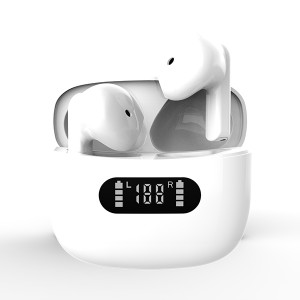Qee zaum thaum koj hu xov tooj, saib cov yeeb yaj kiab YouTube, ua si koj nyiam kev sib tw ua si, lossis tshaj tawm cov yeeb yaj kiab nrov thaum sivtws Bluetooth earbudsuas tej zaum yuav ua rau kev puas tsuaj.Tsis muaj leej twg nyiam qhov tsis sib haum me ntsis ntawm lub qhov ncauj zoo li tus neeg hais lus daim di ncauj thiab lub suab hnov los ntawmTuam Tshoj Wireless Headphones.Qhov kev ncua sij hawm no yog hu ua Bluetooth ncua.
Hmoov zoo, muaj ob peb txoj kev daws teeb meem uas koj tuaj yeem ua raws li txhawm rau txhim kho qhov teeb meem ntawm Bluetooth suab qeeb txawm tias koj siv lub xov tooj smartphone lossis PC.In tsab xov xwm no, peb yuav tham txog vim li cas vim li cas Bluetooth suab qeeb tshwm sim thiab muab qee qhov kev kho.
Bluetooth ncua sij hawm yuav tsis ploj mus
Bluetooth thev naus laus zis tab tom txhim kho sai thiab tau mus txog qhov tseem ceeb.Feem ntau cov tuam txhab smartphone tau tshem tawm 3.5mm lub mloog pob ntseg ntawm lawv cov khoom siv vim tias nws muab cov kev daws teeb meem zoo mloog dua.Txawm tias cov kev nce qib no, nws tsim nyog sau cia tias ncua sijhawm yog qhov teeb meem uas tsis tuaj yeem ua tau. tshem tawm tag nrho - yam tsawg kawg rau tam sim no.
Qhov ntawd tsis yog hais tias Bluetooth pab kiag li lawm tsis muaj txiaj ntsig zoo.Thaum lawv tseem yuav tsis tau npaj los hloov lub mloog pob ntseg, keyboards, thiab nas nyob rau hauv cov xwm txheej uas xav tau kev ua haujlwm, lawv ua kom siv tech.on ib hnub yooj yim dua.
Dab tsi ua rau Bluetooth qeeb?
Cov laj thawj feem ntau rau Bluetooth qeeb yog teev hauv qab no:
1. Tnws lub mloog pob ntseg tawm ntawm lub teeb liab ntau-Feem ntau cov khoom siv Bluetooth muaj lub teeb liab siab tshaj plaws ntawm 10m (33ft) thiab tshaj qhov no tuaj yeem ua rau muaj teeb meem kev sib txuas thiab txawm tias txiav tawm qhov kev sib txuas tag nrho.
Qhov kev daws teeb meem yog nyob hauv qhov ntau ntawm cov khoom siv los yog yuav lub mloog pob ntseg uas txhawb nqa qhov ntev ntawm 100 ft.
2.Muaj teeb liab cuam tshuam-Siv koj lub mloog pob ntseg Bluetooth hauv chav nrog lwm cov khoom siv xws li TVs ntse, lub teeb ntse, laptops, thiab lwm yam uas txuas ntawm Bluetooth tuaj yeem ua rau muaj teeb meem cuam tshuam vim tias ob lub thev naus laus zis nyob ntawm 2.4-2.5 GHz wavelength spectrum.
3.Koj tsis siv lub mloog pob ntseg Bluetooth sib xws-Txawm hais tias Bluetooth thev naus laus zis tau rov qab sib haum nrog cov tiam dhau los, nws tseem tsis yog lub tswv yim zoo los txuas cov khoom siv sib txawv raws li cov ntawv dhau los yuav tsis txhawb kev txhim kho tshiab.
Qhov kev daws teeb meem yog siv lub mloog pob ntseg thiab cov khoom siv uas txhawb nqa qhov tseeb Bluetooth version 5.0
Mus saib qee qhov zoo tshaj plaws lub mloog pob ntseg nrog Bluetooth 5.0
4.Lub mloog pob ntseg Bluetooth tsis ua khub zoo-Txoj kev sib koom ua ke ntawm Bluetooth lub mloog pob ntseg tuaj yeem sib txawv ntawm cov cuab yeej mus rau lub cuab yeej thiab tuaj yeem ua kom yuam kev. Ntxiv mus, thaum koj khub ntau tshaj xya lub cuab yeej mus rau ib qho khoom siv, cov cuab yeej uas tau ua khub thawj zaug tuaj yeem tsis ua khub thiab koj yuav tsum rov ua dua. ua khub.
Muaj ob peb txoj hauv kev uas koj tuaj yeem txo Bluetooth latency.
1. Nyob twj ywm nyob rau hauv ntau yam ntawm Bluetooth Device
Txij li thaum nws tau paub tias qhov kev ncua deb ntawm qhov khoom siv thiab cov khoom tau txais yuav cuam tshuam rau kev ua haujlwm ntawm Bluetooth.Thawj kauj ruam hauv kev txo qis Bluetooth latency yuav tsum yog los xyuas kom meej tias ob lub cuab yeej nyob ze rau ib leeg thiab tsis muaj lub cev thaiv ntau dhau ntawm lawv.
Piv txwv li, Bluetooth 4 muaj ntau tshaj li 300 ko taw hauv qhov chaw qhib thiab sab nraum zoov.Tab sis qhov tseeb version Bluetooth 5, muaj ntau tshaj ob npaug ntawm qhov ntau nrog 800 ko taw ib nrab qhib qhov chaw thiab mus txog 1000 ko taw hauv qhov chaw qhib.Ntawm no koj yuav muaj kev paub ntawm peb tws earbuds ... uas los nrog qhov tseeb Bluetooth version.
2. Disconnect thiab rov txuas Bluetooth li
Qee lub sij hawm vim li cas rau Bluetooth latency yog qhov kev sib txuas yuam kev.lub cuab yeej tsis zoo txuas thaum sib txuas.Ntau cov khoom siv Bluetooth kuj muaj kev ncua sij hawm thaum lawv txuas nrog ntev.Nyob rau hauv cov ntaub ntawv no, tsuas yog disconnect thiab reconnect lub Bluetooth ntaus ntawv los daws qhov teeb meem.Yog tias kev txiav tawm thiab rov txuas dua tsis muaj txiaj ntsig los daws qhov Bluetooth Latency, koj tuaj yeem sim tshem tawm kev sib txuas ntawm lub cuab yeej thiab tom qab ntawd kho nws.
Piv txwv li, ntawm windows 10, koj tuaj yeem nyem rauPib> Chaw> Khoom Siv> Bluetooth, ces toggle qhov kev xaiv Bluetooth tawm thiab tos ob peb feeb ua ntej kho nws rov qab.
3. Siv cov codecs sib txawv
Raws li tau hais los saum no, nws yog ib qho tseem ceeb kom phim lub codec ntawm lub hauv paus ntaus ntawv thiab lub Bluetooth ntaus ntawv.Txwv tsis pub, qhov teeb tsa yuav rov qab mus rau qhov qub tshaj plaws Bluetooth codec, uas yuav ua rau Latency.Txawm hais tias feem ntau cov kev khiav hauj lwm niaj hnub no ntse txaus los xaiv cov codec tsim nyog, muaj txoj hauv kev los yuam cov cuab yeej siv cov codec tshwj xeeb rau ib qho khoom siv tshwj xeeb.Txawm hais tias Apple tsis tso cai rau koj xaiv tus codec manually, koj tuaj yeem ua li ntawd ntawm Android.Hauv cov xov tooj ntse hauv Android, qhib qhov kev xaiv tsim tawm hauv kev teeb tsa, thiab tom qab ntawd xaiv qhov kev xaiv tsim nyog hauv Bluetooth audio codec nqis.Txhawm rau txheeb xyuas hom codec txhawb nqa los ntawm Bluetooth headset, koj tuaj yeem tshuaj xyuas nplooj ntawv tshwj xeeb ntawm lub cuab yeej.
4. Tua lub hwj chim txuag hom
txhawm rau txhawm rau txuas lub roj teeb lub neej ntawm cov khoom siv, cov kev xaiv txuag roj teeb feem ntau yog siv ntawm smartphones thiab lwm yam khoom siv hauv computer.Txawm li cas los xij, kev siv cov kev xaiv no tuaj yeem ua rau lub suab latency nce ntxiv vim tias cov qauv txuag hluav taws xob feem ntau txo cov kev ua haujlwm ntawm lub cuab yeej.Txhawm rau kom muaj kev ncua tsawg, tua lub zog txuag hom ntawm lub cuab yeej ua ntej txuas mus rau Bluetooth headset.
5. Sim siv Bluetooth 5.0 los yog nce li
Bluetooth 5.0 tsis yog qhov tshiab.Txawm li cas los xij, nws tsis tau hloov mus rau txhua yam khoom siv siv Bluetooth 5.0.Ib qho ntawm cov laj thawj vim li cas Bluetooth 5.0 (lossis siab dua) cov cuab yeej raug pom zoo yog tias qhov tseeb Bluetooth qhia txog lub tshuab tshiab hu ua audio video synchronization (lossis a/v synchronization) kom txo qis suab qeeb.Cov thev naus laus zis no tso cai rau lub xov tooj smartphone (lossis lub cuab yeej saib cov yeeb yaj kiab) los kwv yees lub sijhawm ncua thiab ntxiv qhov ncua sij hawm rau cov yeeb yaj kiab ua si ntawm qhov screen.Nyob rau hauv txoj kev no, nws yuav tsis tshem tawm qhov qeeb, tab sis nws tuaj yeem ua kom cov yees duab thiab suab sib dhos.
Raws li kev paubwireless headphones Tuam Tshoj lag luam wholesale Thaum peb tab tom tsim thiab tsim cov qauv tshiab ntawm tws wireless earbuds, peb tau txiav txim siab qhov teeb meem tseem ceeb ntawm Bluetooth latency rau hauv kev xav.Yog xav yuav ibcustom-made wireless earbuds los ntawm lub Hoobkas hauv Suav teb, tsuas yog xav tiv tauj nrog peb txhua lub sijhawm.Peb tuaj yeem muab koj cov khoom zoo, Thawj-chav kawm thiab tus kheej lub mloog pob ntseg lossis lub mloog pob ntseg nrog tus nqi zoo tshaj.
Koj kuj yuav nyiam:
Cov lus hais txog
TWS earbuds change language
Dab tsi yog qhov txawv ntawm wireless thiab tiag tiag
Post lub sij hawm: Jun-28-2022