Do you want to use the gaming headsets that you usually use for consoles on PC so that you can get both audio and the microphone working? If you have headphones with a 3.5mm jack, plug them into the headphone port on your computer. If your computer's jack doesn't have TRRS (which allows a separate microphone connection, which is what you need for a headset), you may need to buy external hardware.
Do you know the Headset Cord or Headset Jack?A headphone jack is a pretty large pin-like arrangement utilized to attach the connector to sound equipment such as cell phones, computers, or tablets. The jack is designed for the transmission and reception of the analog audio signal.
Besides, how many diverse Sizes Of Jack Headsets?You can categorize headphone jacks based on their sizes. There are distinct extents such as 2.5mm, 3.5mm, or 6.35mm connectors. Noticeably, the headset with single 3.5mm jack is the most popular connector for headphones.

As our experience,so there will be two ways to use 3.5mm jack headset on PC.We will show you step-by-step guidelines and essential knowledge about this using your single jack headset.
Use Single Jack Headset On PC With Splitter
1- Prepare a Y-Splitter:
Most headphones or headsets nowadays come with a single jack that is capable of handling both the speaker and mic.Therefore, you can plug it into the audio slot on your PC and start enjoying the audio or gaming experience.But most of people has a doubt that they cannot use a single jack headset to plug in their PC and use both speaker and mic function together.In this case, do not worry, you can prepare one Y-splitter 2 in 1 transfer cable as like below to solve this problem.

2-Plug it into your PC or Laptop:
When you have Y-splitter 2 in 1 cable in hand,you can see at the end of the cable there is a pink and a green accent now. The RED or PINK is for microphone and the GREEN is for headphones,and on the other end of the cable,there is a jack for plugging in the 3.5 millimeter cable.Once put into your computer,this will split both of the audio so that you can use both my headset and your microphone now.
The cables unlimited 3.5MM Stereo Y-Splitter cable Allows you to easily connect your stereo Headset & Mic to a PC audio port and mic port at the same time. Enabling you to add a mono microphone input, as well as a stereo output to your PC or Laptop, through a single 3.5MM audio port. It works with all PC applications - Skype, MSN Messenger, Yahoo, Google Voice and Many More.

Note:
Sometimes your headset may not have come with this splitter, so what you're going to want to do is head over to the description down below or simply type into Google a 3.5 millimeter headset splitter.Now the correct splitter that you want to be going for is making sure that it has the green and the red or pink Jack,this is the specific splitter that will work with headset when all you do is simply insert your 3.5 millimeter jack into the splitter and insert it into your computer's audio and headphone slot,and after you've done this you can simply enjoy your headset.
Warm Tips:
To ensure proper hardware detection, we recommend that the external headset be plugged into the adapter first, before the adapter is connected to the computer or mobile device.

Use Single Jack Headset On PC Without Splitter:
How to use a headset or headphone that comes with only a single 3.5 mil audio jack on your pc? this means getting both the audio and the microphone working at the same time, and you don't have to buy any extra equipment. Most people didn't realize that a computer needs a separate socket for headphones and microphones, so when they train on their PC, the computer could only just register both the headphones and the mic at the same time. no god!!! please no the usual way to fix this issue is: To buy a cable splitter, but it will cost you around 11 USD in their local computer store. or you can buy it from eBay or other stores, it's cheaper around USD3.50.But it takes about a week to arrive. So we found another way to fix this issue and without the need to buy that splitter all you need is your pc and your phone.
Step 1:
Put the 3.5 jack into your smartphone.
Step 2 :
You will need to download the program called sound wire to get the audio from your PC to your phone, so your phone becomes a speaker for your pc and another program called droid cam to get the microphone and the camera in your phone connected to your PC.So to download the program somewhere open google and search sun wire from this website's George labs to download it for your PC. And you will also need to download it to your phone as well that's my doc on my phone's wallpaper so get it installed on your phone.
Step 3:
Install the one that you download from Georgia lab to have it on the PC. This is how the program looks like open both programs on your phone and your PC, you can see the status is still disconnected. Put your mouse over the server address, as you can see there's some address coming up.I've tried all of them but only the second one seems to be working. I'm not sure what's the other one for so put the IP address into your phone and hit the square button in the middle of your phone as you can see it's connected now. I just put my microphone very close to the headphone and play a song and we can hear the sound is working.
Step 4:
We will download the other program droid cam, so both of these programs are free guys.So same thing Google droid cam go to this go to this dev47apps.com download to your PC and your phone, just download the free version. So that has been installed on your phone and next, we need to install the PC, so it's very similar to sound wire.
Step5:
Open the program on your phone as well and allow the program to access your phone, and then make sure whatever IP address and droid drake import is written on your phone. Then type it into a PC client and they will get your microphone and your camera and your phone connected to your PC. There you have it run off this program, and then you got your headset both the audio and the microphone working. In this case, you can even use your phone camera as your webcam. For example, if you're using the obs studio when you open up a window capture, you will see the droid cam client as your webcam and you can do the same with the audio such as the audio input channel the droid cam option will come out and that will trigger the mic the microphone that is you and that droid cam is your microphone in obs.
Besides,we also find out another simple way to install a headphone cable without a splitter device. It will take a few minutes to finish all the procedures, pls check it as below:
Step 1:
Click on the Start button on the left corner of the PC screen.
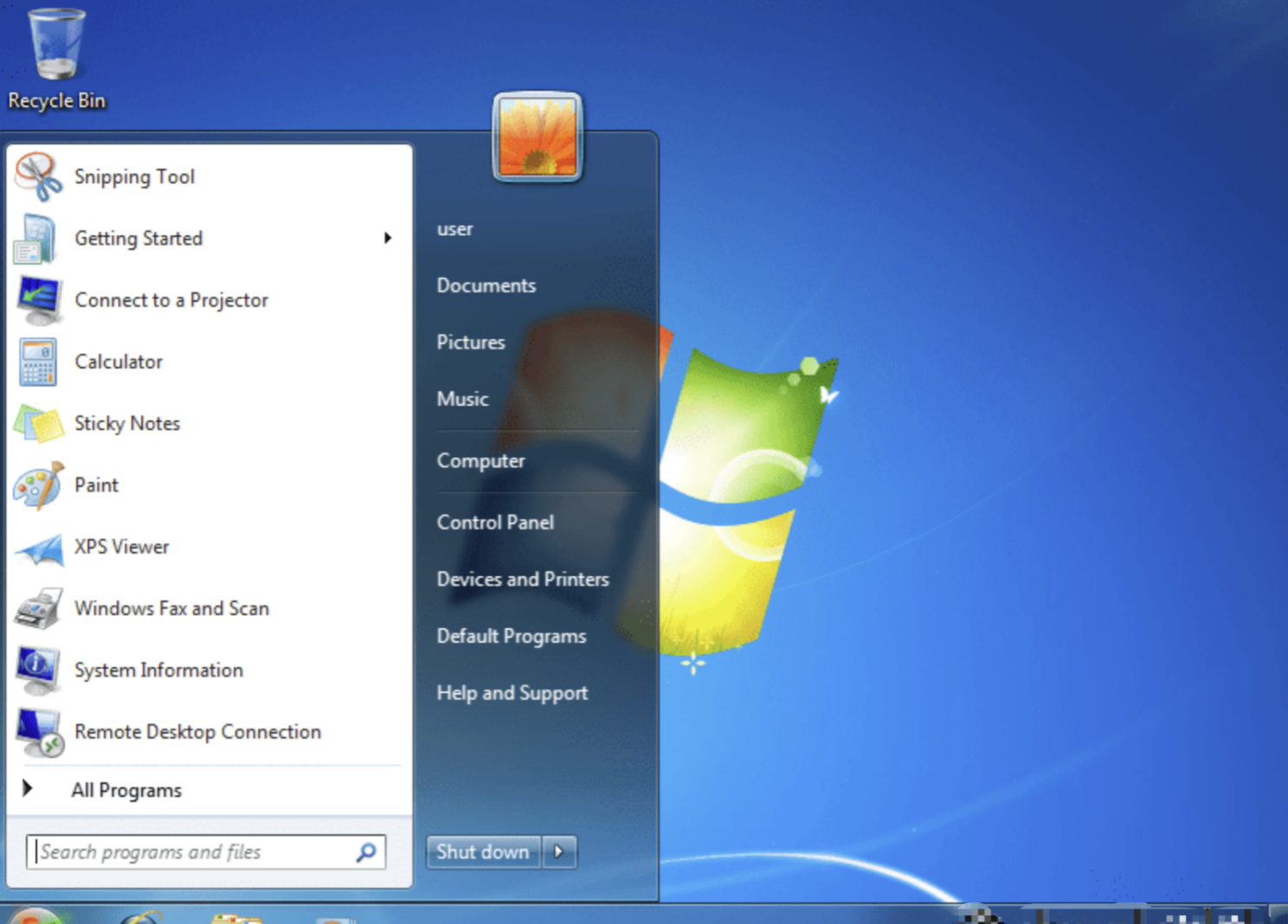
Step 2:
Look for the Control Panel. Then open it.

Step 3:
Choose the Botton Sound.
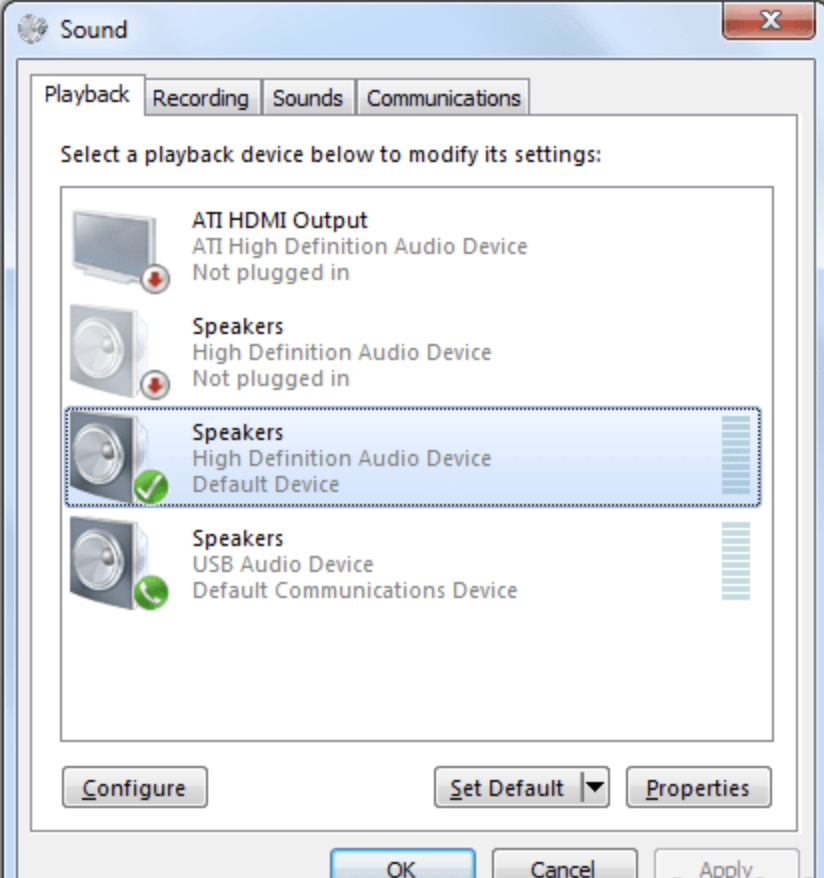
Step 4:
When the Window appears, select the prompt Recording tab.

Step 5:
There are different sound choices on the screen. Left-click on the equipment you want to choose, then enter Set Default.

Step 6:
If you don’t know which gadget to select, click on the button Set Up Microphone. Then, the Window automatically looks for your device.
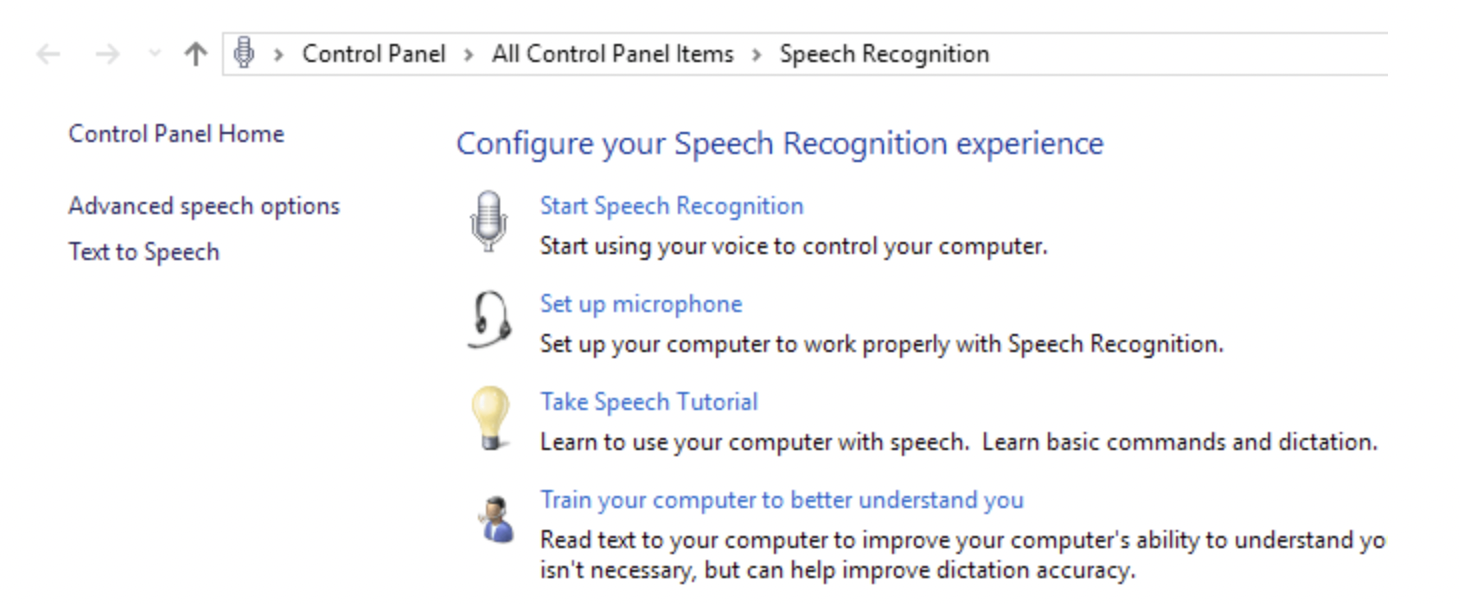
Step 7:
Run the changes. Choose Properties, then click Ok.
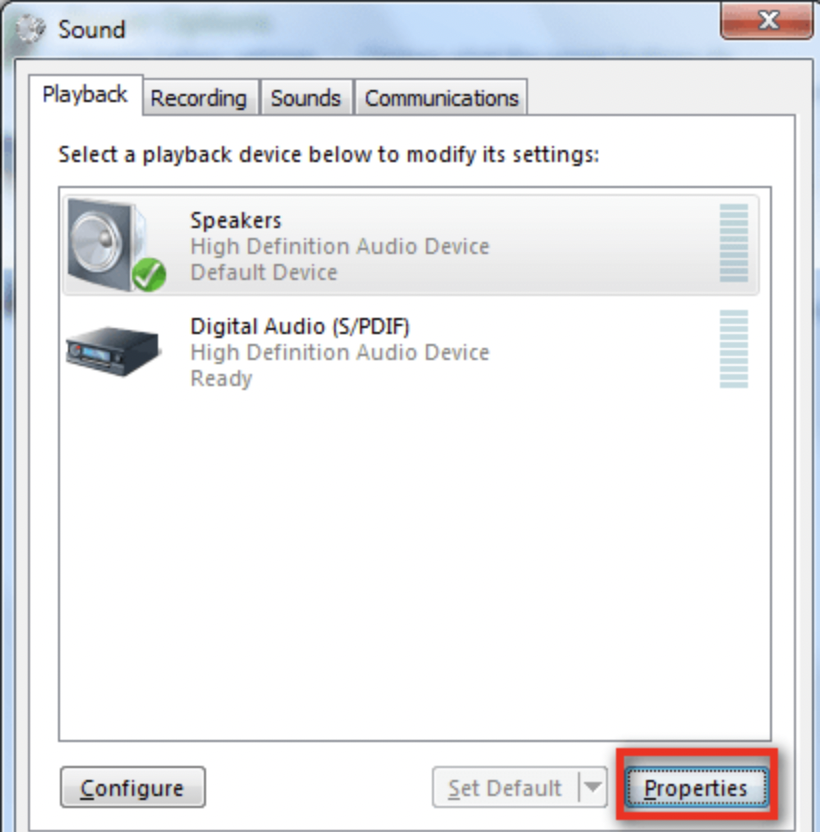
It is advisable to check the sound quality carefully with some activities such as listening to different songs or electronic books.
Use Mono Jack Earphone On Mac OS Without A Jack Splitter:
For Mac OS, it is not a difficult task to master how to use single jack headset on PC without any splitter.
Step 1:
Choose the Volume icon, or look for Sound in the icon Finder.
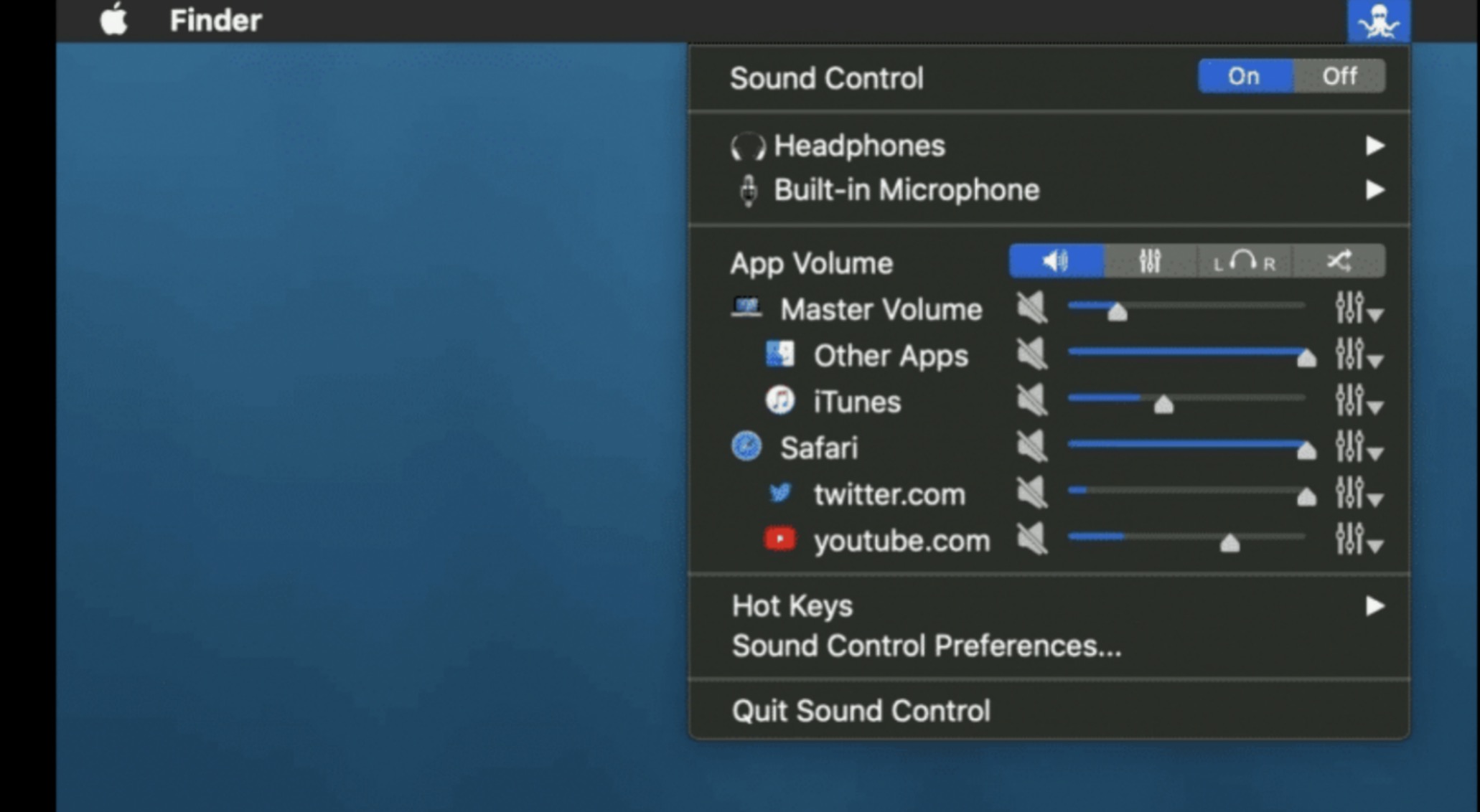
Alternatively, you can access the Spotlight Search Tool. Then, find out the Sound button.
Step 2:
Select the Sound alternatives.
Step 3:
When the settings show up, proceed to the Input tab.
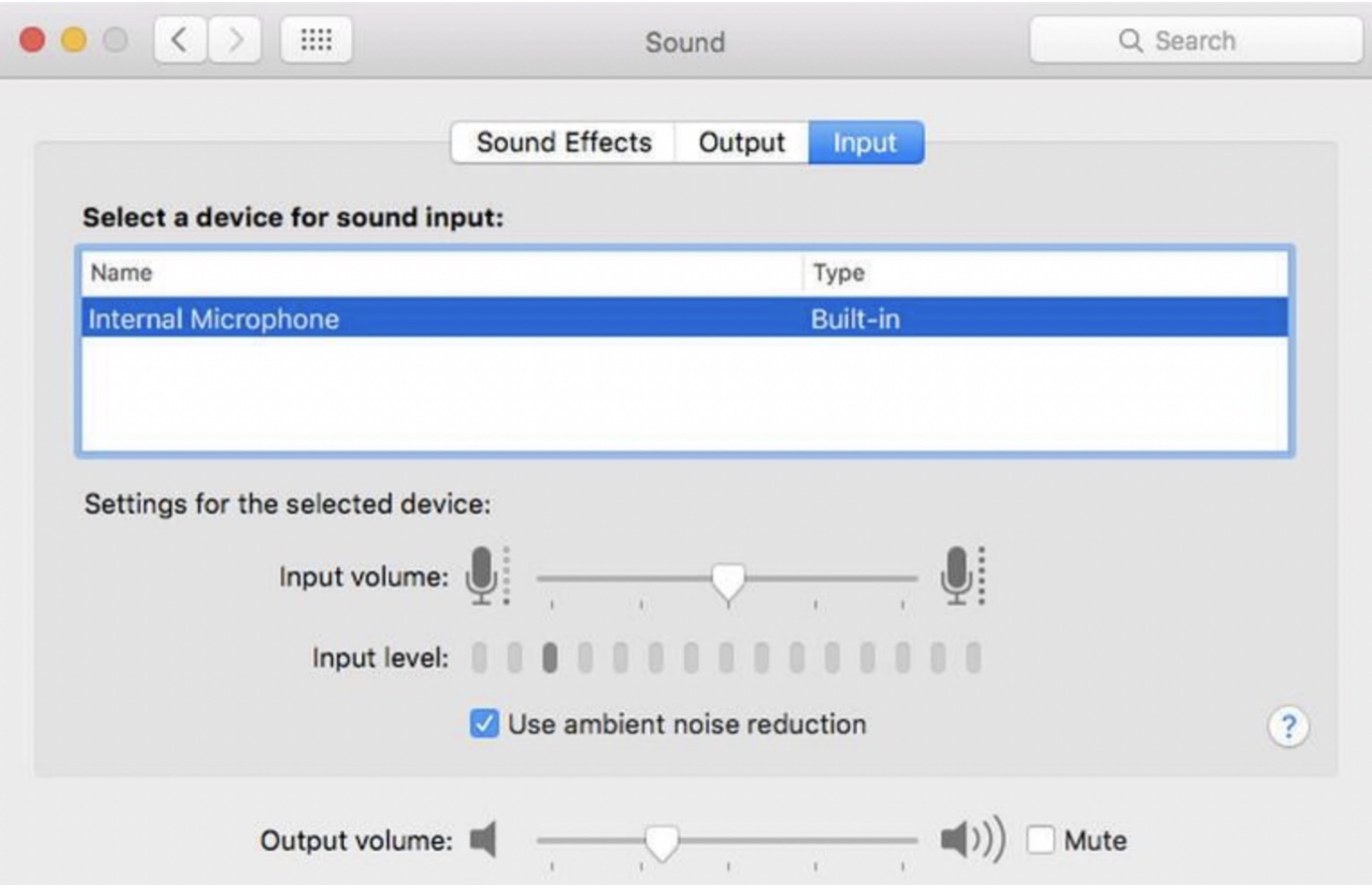
Step 4:
Click on the left corner to choose the device you want to connect.
Step 5:
Make that equipment the default.
When you finish all the steps, check the audio carefully whether you can hear the sound or speak conveniently with your headset. In general, this strategy is applicable to any gadgets such as smartphones, Ipod, or desktop computers.
Nevertheless, if you don’t succeed in these methods mentioned above, then it makes sense to purchase a splitter device and use our first way to connect your headsets.
How To Choose The Best Single Jack Headset For Your PC
You will make the biggest consideration to purchase the superior single cable headset for your electronic gadgets. Let’s check out some essential features contributing to an excellent cord headphone.
Brand
After our deep research, we suggest you buy some well-known brands on the showcase. These companies produce reliable products and offer great customer service.
You can freely choose different sizes, such as 2.5mm, 3.5mm, or 6.35mm depending on your purposes and the device.
Build Quality
If you want your cable headphones to last for a long time, it is crucial to check their construction and pick out the notable quality headset. In addition, this feature will affect the price and the style of your headset directly.
You can buy Gold-plated connectors with excellent bending defiance that offers adequate durability and movability. Make sure the headphone connector is fitted with a braided sheath, Oxygen-free copper, delicate and sturdy structure.
Comfort
Your cord headset should be comfortable to preserve your headset plugin in good condition. Moreover, you can keep your input device and stereo headset safe and sound. Thanks to its convenience, you can avoid some damage to the socket of your electric devices.
This characteristic also helps you enjoy excellent gaming sound if you are a professional gamer.
Warranty
Most trustworthy companies provide you with a long-term warranty of up to 12 months. Therefore, we suggest you check the guarantee information first and always have contact with the support team.
Conclusion
Above are blow-by-blow steps to acquire how to use a single jack headset on PC with or without splitter successfully.
We hope that this post assists you in mastering the profound knowledge and great application of headset usage, audio splitter, jacks to get the best out of your headphones.
We can offer the OEM/ODM services of our products. The product can be customized according to your personalized requirements, including the brand, label, colors, and packing box. Please offer your design documents or tell us your ideas and our R&D team will do the rest.
Types of Earbuds & Headsets
Post time: Feb-09-2022













