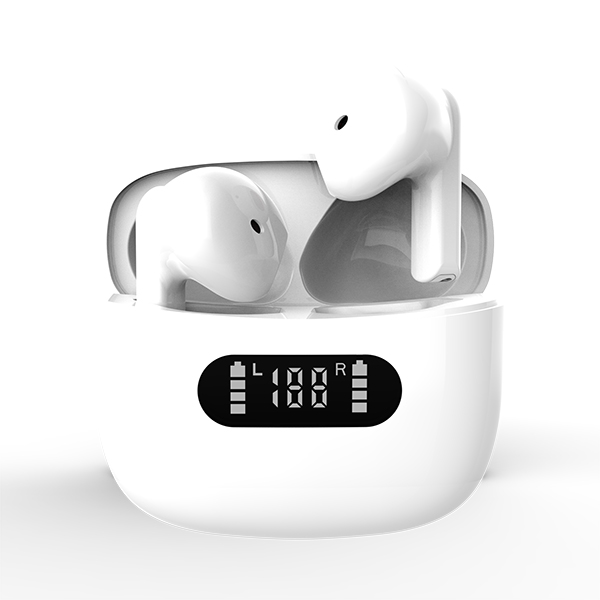We might all have such experiences: when we watch a video with tws Bluetooth earbuds, we might suddenly realize something is wrong. We might find that there is a slight mismatch between the mouth shape of the speaker’s lips and the sound heard through the china Bluetooth earbuds –there is a delay! The delay experienced at this time is called Bluetooth audio delay.
Although it is nothing new that Bluetooth latency causes delays and lags, it has existed since the beginning of technology development. Especially when online games, Bluetooth audio delay may be very serious. Therefore, this article will explain the root causes of Bluetooth latency, possible influencing factors, how to minimize Bluetooth latency and why it may never disappear completely.
What causes Bluetooth Lag?
To understand the Bluetooth headset audio delay, you must first understand the DELAY. In terms of computing, latency refers to the time it takes for data to pass from one point on the network to another. Latency is the time required for audio data to be transmitted from its source (Smartphone, TV, game console, or PC)to its destination (headset or speaker). Although much progress has been made in this field, the minimum delay achieved by modern Bluetooth V 5.0 headsets and headsets is still about 34 milliseconds (aptx low delay). Although this delay sounds smaller, it is much higher than the delay in wired headphones (usually between 5-10 milliseconds).
With wires, it is straightforward. There is a direct line for communication between your computer or phone and the external device, allowing them to exchange data. When you remove the wires, things become more abstract for the signal.
A standard Bluetooth headset, such as our item WEB-AP28, has a low delay as a reference.
Since the original data cannot be transmitted wirelessly, the audio data is converted to a format compatible with Bluetooth transmission. It is usually compressed, so the data transmission takes less time (the smaller the size of the data, the faster the data transmission); Then the data is transmitted to the Bluetooth headset, which must be converted into an analog audio signal before it can be played. All of this takes time. Even if we are talking about milliseconds, these additional steps will delay the process, thus increasing the delay experienced when using the Bluetooth headset.
There are a few ways you can reduce Bluetooth latency.
1. Stay within Range of Bluetooth Device
Since it is known that the distance between the source device and the receiving device will affect the performance of Bluetooth. The first step in reducing Bluetooth latency should be to ensure that the two devices are close to each other and that there is not too much physical blocking between them.
For instance, Bluetooth 4.0 has a range of just over 300 feet in open spaces and the outdoors. But the latest version Bluetooth 5.0, has more than double the range with 800 feet in semi-open spaces and up to 1000 feet in open areas. Here you might know of our tws earbuds WEB-AP19 which come with the latest Bluetooth version.
2. Disconnect and reconnect Bluetooth devices
Sometimes the reason for the Bluetooth latency is the connection error. the device is not properly connected when pairing. Many Bluetooth devices also experience delays when they remain connected for a long time. In this case, simply disconnect and reconnect the Bluetooth device to solve the problem. If disconnecting and reconnecting is not helpful to solve the Bluetooth Latency, you can try to cancel pairing the device and then repair it.
For example, on Windows 10, you can click on Start >Settings >Devices >Bluetooth, then toggle the Bluetooth option off and wait for a few seconds before turning it back on.
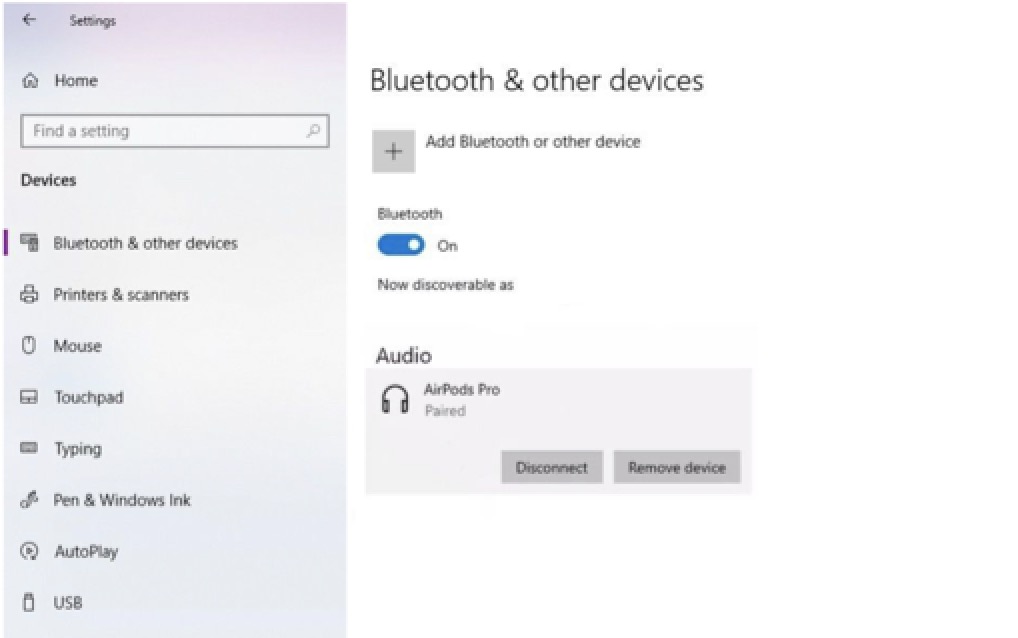
3. Use different codecs
As mentioned above, it is important to match the codec of the source device and the Bluetooth device. Otherwise, the setting will revert to the oldest Bluetooth codec, which might cause Latency. Although most modern operating systems are smart enough to choose the appropriate codec, there are ways to force devices to use a specific codec for a specific device.
Although Apple does not allow you to manually select a codec, you can do so on Android. On Android smartphones, enable the developer option in Settings, and then select the appropriate option under Bluetooth audio codec settings. To check the codec type supported by the Bluetooth headset, you can review the specification page of the device.
4. Turn off the power-saving mode
in order to extend the battery life of devices, battery-saving options are usually used on smartphones and other computing devices. However, using these options may increase audio latency because these power-saving modes typically reduce the processing power of the device. To ensure minimal delay, turn off the power-saving mode of the device before connecting to the Bluetooth headset.
5. Try to use a Bluetooth 5.0 or up devices
Bluetooth 5.0 is not new. However, it has not been switched to all devices using Bluetooth 5.0. One of the reasons why Bluetooth 5.0 (or above)devices are recommended is that the latest Bluetooth introduces a new technology called audio-video synchronization (or a/v synchronization)to minimize the audio delay. This technology allows the smartphone (or the device watching the video)to estimate the set delay and add the delay to the video playing on the screen. In this way, it may not eliminate the delay, but it can ensure video and audio alignment.
It may never go away
Bluetooth technology is developing rapidly and has reached a critical point. Most smartphone manufacturers have removed the 3.5mm headphone jack from their devices because it provides a more comfortable listening solution. Despite these advances, it is worth noting that delay is an issue that cannot be completely eliminated -at least for now.
That’s not to say Bluetooth devices are not incredibly helpful. While they still might not be ready to replace wired headphones, keyboards, and mice in scenarios that demand efficiency, they to make using tech. on a daily basis much more convenient.
As an experienced wholesale tws bluetooth 5.0 earphones vendor from China, we have considered the main Bluetooth latency problem into consideration when we are making and producing the new design of these wireless earbuds. All of our tws earbuds, headsets, and speakers are all Bluetooth 5.0 versions. If you want to buy custom-made wireless earbuds from a factory in china, just feel free to contact us at any time. We can offer you the High-quality, First-class, and personalized earbuds or headphones at the best price.
We can offer the OEM/ODM services of our products. The product can be customized according to your personalized requirements, including the brand, label, colors, and packing box. Please offer your design documents or tell us your ideas and our R&D team will do the rest.
If you are in business,You may like:
Types of Earbuds & Headsets
Post time: Jun-09-2022