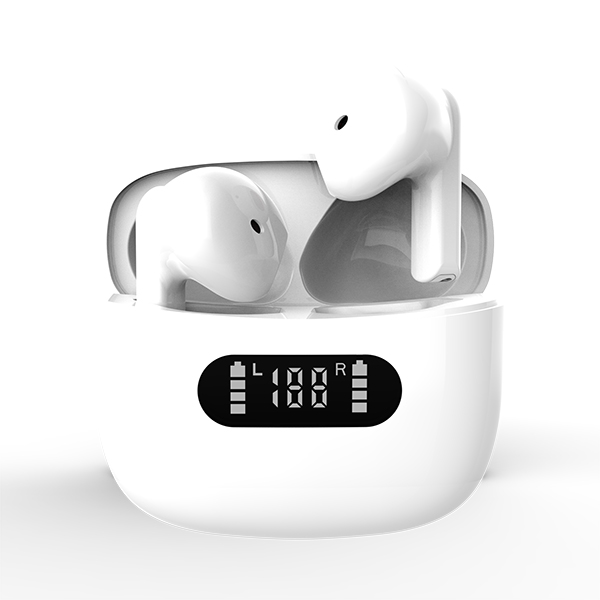Do you have a situation that you’ve just bought a new TWS earbuds and you are super excited to start using them. But you find one little problem – when you turn it on, you can’t understand a word the system (say “English” or Say “Chinese”) is telling you.
Don’t worry! you don’t need to learn another language in order to set up your TWS earbuds. Welly is one of the wireless earbuds manufacturers, who would like to share with you that how to change the language when you use your TWS earbuds.
To change the language from English to Chinese / Chinese to English or to others language are depending on what language you are using and how to reset your TWS earbuds.
Normally, you can learn how to change language on TWS earbuds and do it by yourself from the instructions of TWS earbuds factory, That is definitely instruction to show the steps, no matter where you’ve bought your TWS earbuds in which country they were produced, which company stands behind them or in which language you are being greeted when you turn them on. Just follow up the steps from instruction is okay, but please remember that keeping the instruction well.
Can i change change language of TWS earbuds without the instructions of TWS earbuds factory?
Yes, If you miss the instructions of TWS earbuds manufacturers and don’t know how to change the language of TWS earbuds, here we would like to share a simple operation guide for you reference, very simple, please following the steps to change language of your TWS earbuds now:
Changed English to Chinese
Step 1: Make sure your TWS earbuds have enough power , then powered on
Step 2: Take the TWS earbuds out of the charging stand and ware it in your ear well.
Step 3: Make sure bluetooth device on your phone is turned off.
Step 4: Press one side of earbuds until you hear a beep.
Step 5: Touch the touch panel for 6 times and it will say “Chinese”,that means you have changed the language to Chinese successfully.
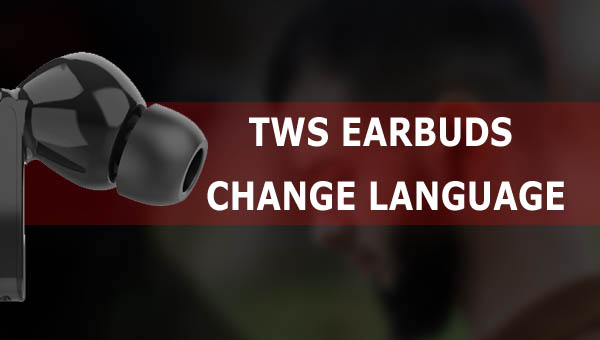
How to change back to English? Just continue the following steps:
Step 1 : Press and hold both earbuds and it will say “关机“(shutdown)
Step 2: Press and hold both earbuds to turn on.
Step 3: Press one side of earbuds until you hear “beep” again.
Step 4: To touch the touch panel for 6 times and it will say “English”,that means you have changed the language to Chinese successfully.
Have you already learned how to change TWS earbuds language without the instruction of wireless earbuds manufacturers ?
Please trun on the TWS earbuds on your smart phone and pair them for enjoining your music, free hand to make your call now.
Don’t know how to change the language with your TWS earbuds ?please keep this guide,no need the instruction of wireless earbuds manufacturers, you can change the language anytime anywhere.
We have newly launched transparent earbuds and bone conduction earphone, if you are interested, please click to browse!
We can offer the OEM/ODM services of our products. The product can be customized according to your personalized requirements, including the brand, label, colors, and packing box. Please offer your design documents or tell us your ideas and our R&D team will do the rest.
If you are in business,You may like:
Recommend Reading
Types of Earbuds & Headsets
Post time: Dec-29-2021